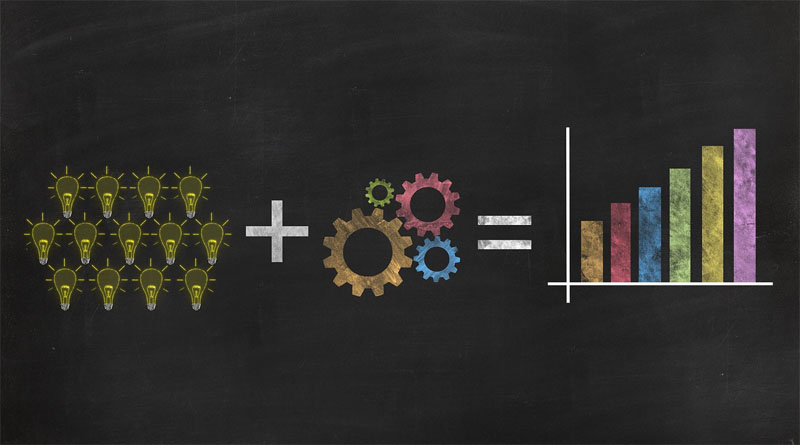Buying a new device makes one excited. When you consider buying a desktop pc, your mind may fill with joy. But you should not forget to consider the vital facts out of excitement. For a continuous good experience with the PC, you need to make the right choice at the time of purchase. You must be aware of what you are looking for. A little bit of knowledge is required even when you buy from reputed brands such as Dell desktop PC.
If you are entirely new in the world of technology and devices, it is better to start from scratch. In such a case, first, you should learn what a desktop computer is.
Desktop Computer- Definition
It is a device designed to be kept in one place, unlike portable ones such as laptops and tablets. It is made of a tower that contains all the internally connected components such as processors, memory, and graphics cards. This tower is connected to an external monitor, keyboard, and mouse.
Unlike laptops, desktops are larger and heavier. Primarily these desktops are suitable for gaming or popular applications. You can choose the components as per your requirements. One of the salient benefits of a desktop over a laptop is that you can easily get a customised model that meets your requirements.
Some popular types of desktops are:
- All-in-one
- Gaming
- Tower
- Custom Build PC
- Mini
Take the following components into consideration before buying a desktop PC:
- Processors
Processors are called central processing units or CPUs. It is the brain of your computer. It contains multiple chips that keep the operations and calculations running for driving everything else in your device. It also impacts the battery drain. It is hard to upgrade a CPU while it is in. Hence, it is crucial to pick the best process. A sound processor can speed up your desktop’s functions.
- RAM
Random Access Memory or RAM is the short-term memory of your desktop. When loading a program, if you open a file or run any function, that particular task will be loaded into the RAM. It works with processing power to help your machine run faster. The speed of a RAM is measured in gigabytes.
- Operating System or OS
The operating system or OS connects you to your PC. It provides a simple interface so that you can install a running program and moving files. The two most important types of OS are Windows and Mac. Most PCs are powered by Windows.
- Storage
All your programs and files are stored in storage. So, it is considered as your long-term memory. By expanding the storage capacity, you can avail more space. Desktop PCs contain loads of spaces starting from 500 GB to 1 TB. Gigabytes and terabytes are used to measure storage space.
- Monitors
A desktop monitor is a screen you use to run your PC. Usually, they are available separately. If you want to buy them in an assembled form, you should choose an all-in-one PC. The monitor looks much like a TV. Modern-day monitors are sleek and resemble a LED TV.
- Mouse and Keyboard
Mouse and keyboard will help you give your desktop an instruction. Through these two devices, you can open any programs and files or operate any other functions.
In this world of portable devices like laptops and tablets, desktop PCs are still relevant. This relevancy is evident from the demand for branded computers like Dell desktop PC. Whenever you buy a desktop PC, you must ensure that each of the parts mentioned above is in a good state.